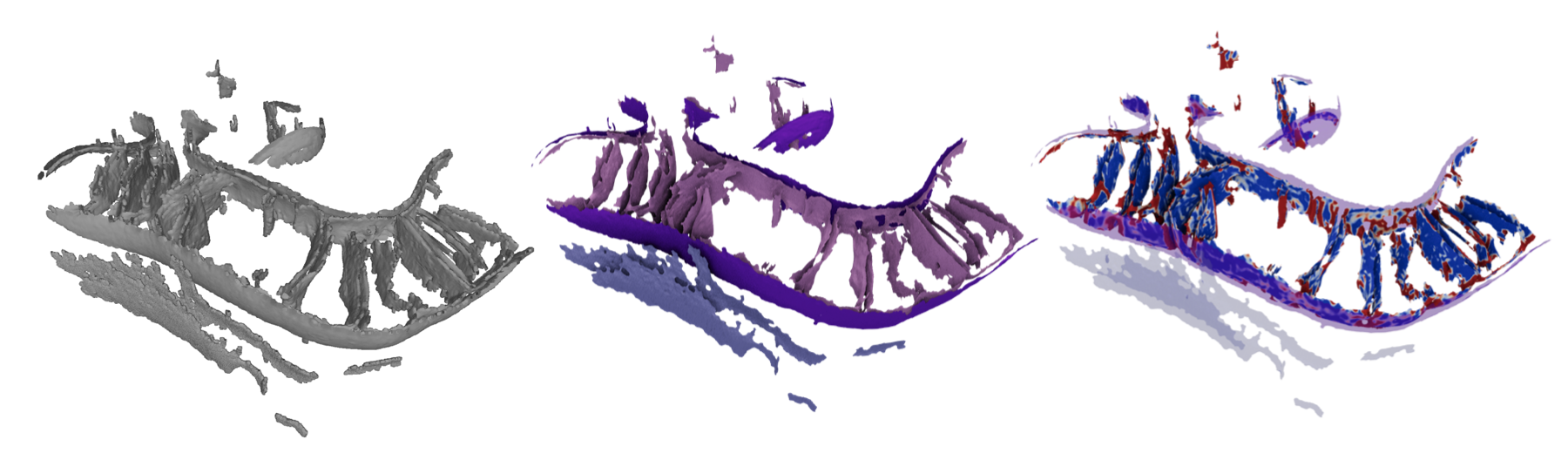
Well, one year after the first install on CentOS 7, now we have the opportunity to play with python again and have the updated version running on a LTS Ubuntu system. In principle it’s a python thing, so it should always run. The truth is there are a lot of dependencies that may interfere with existing ones or may be missing because python is a jungle and you need to be a very good programmer to be ready for every possible eventuality. So let’s go. As root (because I want a solution for all my users) I download version 1.1 from here, unzip it and cd into the folder. Let’s create the environment.
$ > conda env create -f environment.yml
--> takes a little, but it works...
$ > conda activate morphometrics
(morphometrics) $ > pip install -r pip_requirements.txt
... a lot of downloading ...
Downloading types_python_dateutil-XXX.whl (9.7 kB)
Building wheels for collected packages: pyto, pycurv
...
Successfully built pyto pycurv
Installing collected packages: webencodings, wcwidth, pure-eval
... and a bunch more...
Successfully installed anyio-4.4.0 argon2-cffi-23.1.0
... and a bunch more
WARNING: Running pip as the 'root' user can result i
n broken permissions and conflicting behaviour
with the system package manager.
It is recommended to use a virtual environment
instead: https://pip.pypa.io/warnings/venv
That’s it. Then I log in as user and simply do
user@machine $ > conda activate morphometrics
(morphometrics) user@machine $ >
I must say, the problem seem to be to keep conda envs clean per user. This is an isolation issue, and I’m still fighting to find a proper solution. I’m also fighting with my instinct of sending everything to hell and start a new life as a writer… maybe I will be happier 😀
Backposted with the hope of writing something interesting later today 🙂
