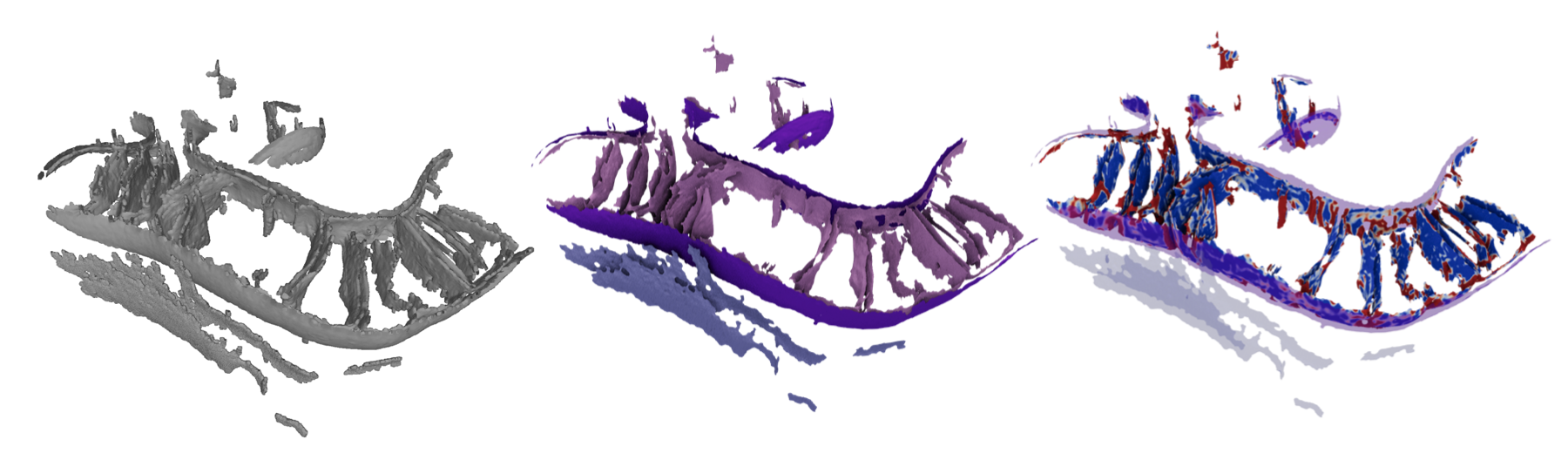
Another boring post about computing stuff. A brief description of what is Surface Morphometrics Pipeline (copied from the GitHub page, from where I took the image also): it’s a pipeline of tools to generate robust open mesh surfaces from voxel segmentations of biological membranes. My installation story is below:
Clone the git repository: git clone https://github.com/grotjahnlab/surface_morphometrics.git
Install the conda environment
> conda env create -f environment.yml
Channels:
- defaults
- conda-forge
Platform: linux-64
Collecting package metadata (repodata.json): done
Solving environment: done
Downloading and Extracting Packages:
Preparing transaction: done
Verifying transaction: done
Executing transaction: |
|
/
done
#
# To activate this environment, use
#
# $ conda activate morphometrics
#
# To deactivate an active environment, use
#
# $ conda deactivate
Now we activate it, and install the requirements (this step was quite slow)
$ > conda activate morphometrics
(morphometrics) user@computer $ > pip install -r pip_requirements.txt
Collecting git+https://github.com/vladanl/Pyto.git
(from -r pip_requirements.txt (line 1))
... some stuff here (donwload and install)
Successfully built pyto pycurv
Installing collected packages: zipp, tifffile, pyyaml,
pymeshlab, ppft, pox, pluggy, nibabel, networkx, mrcfile,
lazy_loader, iniconfig, imageio, future, exceptiongroup,
dill, cloudpickle, click, scikit-image, pytest, multiprocess,
importlib-metadata, vtk, pyto, pathos, doit, pycurv
Successfully installed click-8.1.7 cloudpickle-3.0.0
dill-0.3.8 doit-0.36.0 exceptiongroup-1.2.0
future-1.0.0 imageio-2.34.0 importlib-metadata-7.0.1
iniconfig-2.0.0 lazy_loader-0.3 mrcfile-1.5.0
multiprocess-0.70.16 networkx-3.2.1 nibabel-5.2.1
pathos-0.3.2 pluggy-1.4.0 pox-0.3.4 ppft-1.7.6.8
pycurv-2.0.0 pymeshlab-2022.2.post3 pytest-8.0.2
pyto-1.7 pyyaml-6.0.1 scikit-image-0.22.0
tifffile-2024.2.12 vtk-9.3.0 zipp-3.17.0
That’s it. I didn’t get any errors whatsoever. If only, it took quite some time to finish the install. The problem will come the moment we start using it, probably. I will update this entry if needed.

Pingback: HOWTO: install Surface Morphometrics onto Ubuntu 20.04 | Bits and Dragons