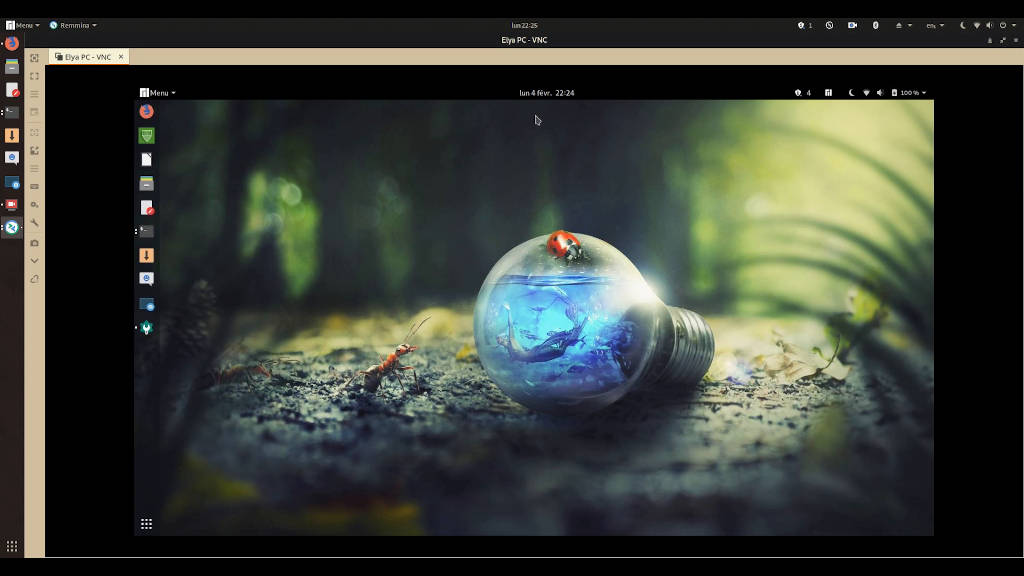
Remmina is a remote access screen and file sharing to your desktop. I need to access to a lot of computers. One can think that we can work with any VNC client, but sometimes it’s not enough. So here’s the official installation documentation and below you have my installation log. Step by step:
~]# dnf install epel-release
Package epel-release-8-19.el8.noarch is already installed.
Dependencies resolved.
Nothing to do.
Complete!
~]# dnf copr enable castor/remmina
Enabling a Copr repository.
Please note that this repository is not part
of the main distribution, and quality may vary.
Do you really want to enable
copr.fedorainfracloud.org/castor/remmina? [y/N]: y
Repository successfully enabled.
~]# dnf install 'remmina*'
Copr repo for remmina owned by castor
Dependencies resolved.
==============================
Here the package plan
==============================
Downloading Packages:
(1/71): avahi-ui-gtk3-0.7-27.el8.x86_64.rpm
... more packages here...
(71/71): remmina-plugins-x2go-1.4.33-1.el8.x86_64.rpm
... installation and verification...
Installed:
avahi-ui-gtk3-0.7-27.el8.x86_64
...all the 71 packages...
remmina-plugins-www-debuginfo-1.4.4-1.el8.x86_64
Complete!
After that, you can search for remmina in the apps or run it from the command line.
I will now come back to write about the last book I finish, that I will backpost, since I like to have the book reviews published on Wednesdays. Actually I’m kind of losing my mood to write again. We will see if it comes back, as usual it does.
